Thanks for using ChatOCR
Tips & Tricks / FAQ
Some helpful tips & tricks we've discovered. Send us feedback with tips of your own!
How do I access ChatOCR?
ChatOCR is no longer a ChatGPT plugin and is now instead a standalone GPT. You can access it here: https://chat.openai.com/g/g-aD3D9DtFQ-pdf-ai-ocr
I didn't get a response from ChatGPT!
Sometimes ChatGPT just decides it doesn't want to continue. You can just type a single word "continue" in the chatbox and ChatGPT will continue from where it left off.
I am getting page limit errors even though I have a paid plan!
Uninstall and reinstall ChatOCR. When you reinstall, log back into the same account you paid for. This is a persistent issue with OpenAI, and we're working on a fix.
I want the full text of my document!
Unfortunately, for very long documents, ChatGPT likes
to get confused and start "hallucinating". That's why
we had to limit the output to about 4000 words. However,
you can query the document for parts of the document that
was not displayed in the original response by asking ChatGPT.
It seems to like the "query" keyword.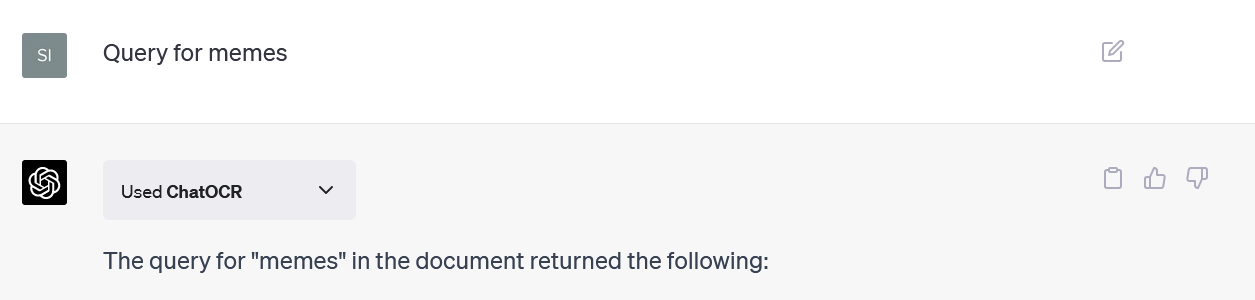
For paying users, we offer the full text through a download link.
Often times, ChatGPT won't show you the link so you will have to ask ChatGPT
for the link. Click here to visit our pricing page!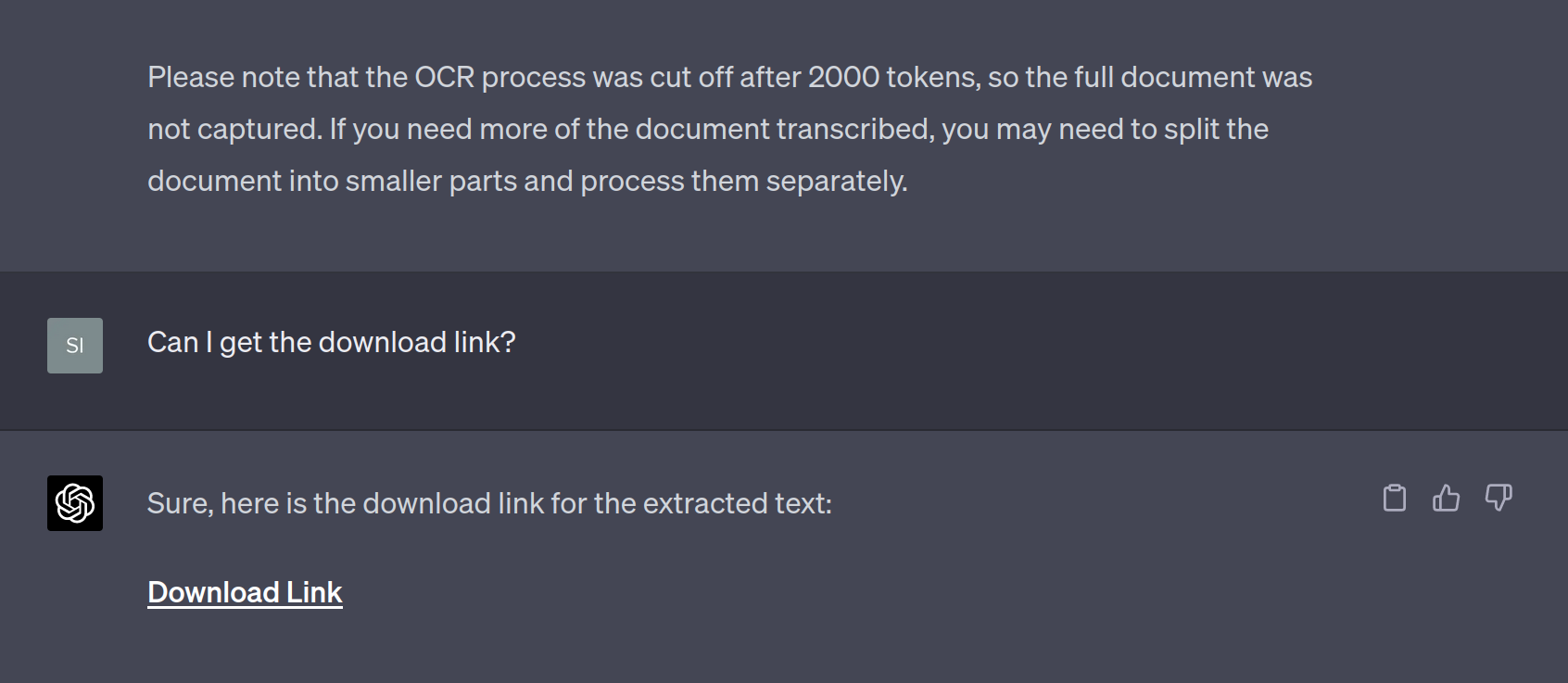
ChatGPT asks me for permissions to use ChatOCR every time!
Select "Always Allow" to give the ChatOCR GPT permissions to call the service without prompting you every time.
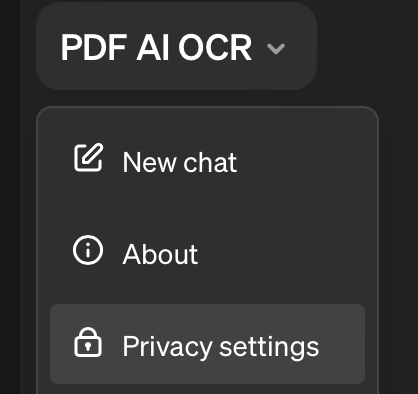
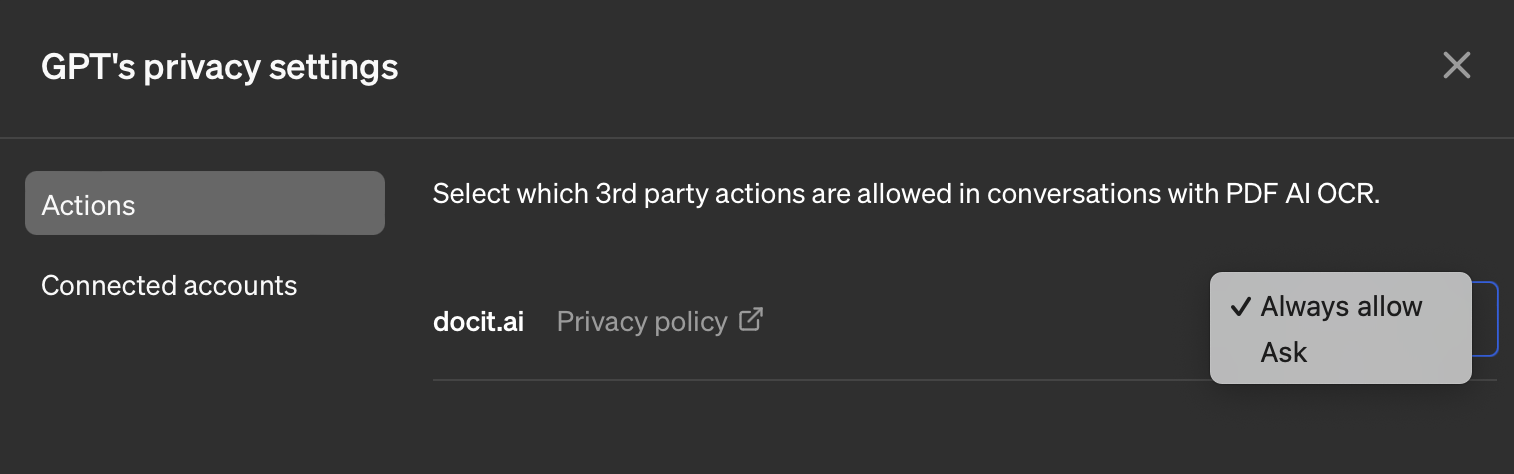
I want to log out or sign into a different account!
Click the GPT dropdown menu and select Privacy Settings > Connected accounts
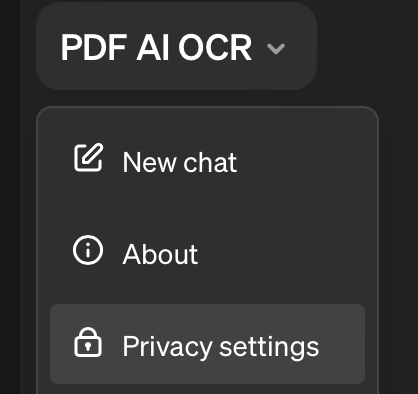
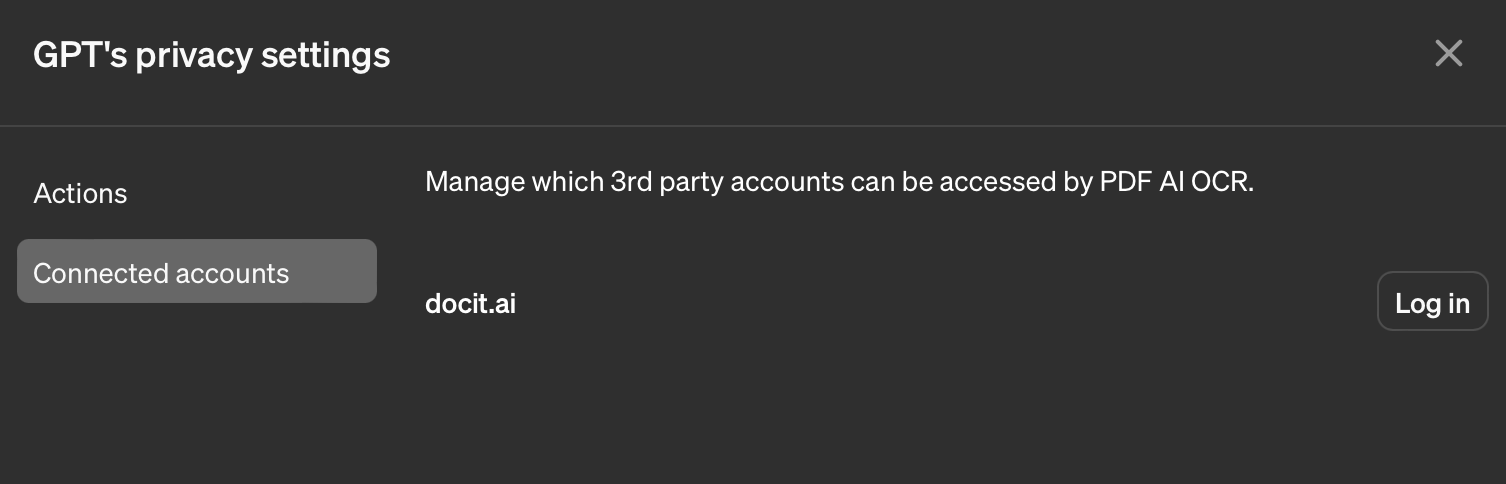
Useful ChatGPT commands
Some cools things you can ask ChatGPT to do:
Format the output as a (markdown) table
Fix the typos for me
Can I get the download link? (Not available to free users)
Terms of Service
Click here to access terms of service